Chapter 7 Add apps to a library
Each personal user, and each team, has a repository of apps called a Library.
Apps are the workhorses of a Project.
They perform the mathematical computations on the data you upload.
There are three different types of App.
template app defines an analysis pipeline to suit a type of research (e.g. RNAseq).
workflow app a pre-defined set of computations and their visualisations (e.g. a two-group comparison)
operator app performs a single computation on the data. (e.g. PCA function)
Apps can be added to a teams Library from different sources.
One source is the public Tercen app library.
Or you can add from private sources such as GitHub.
Our next Chapter… “Understanding Projects” will give more detail on how Apps are applied to make computations.
For a more in-depth discussion of apps, and their uses, you can also refer to the Tercen User Manual
Installing Apps
To install an app to your Library select your personal home page
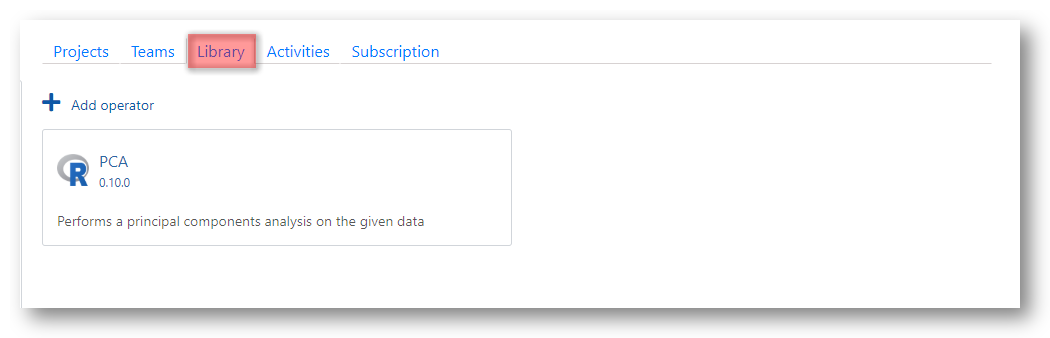
Or move to a Team Page by clicking the icon
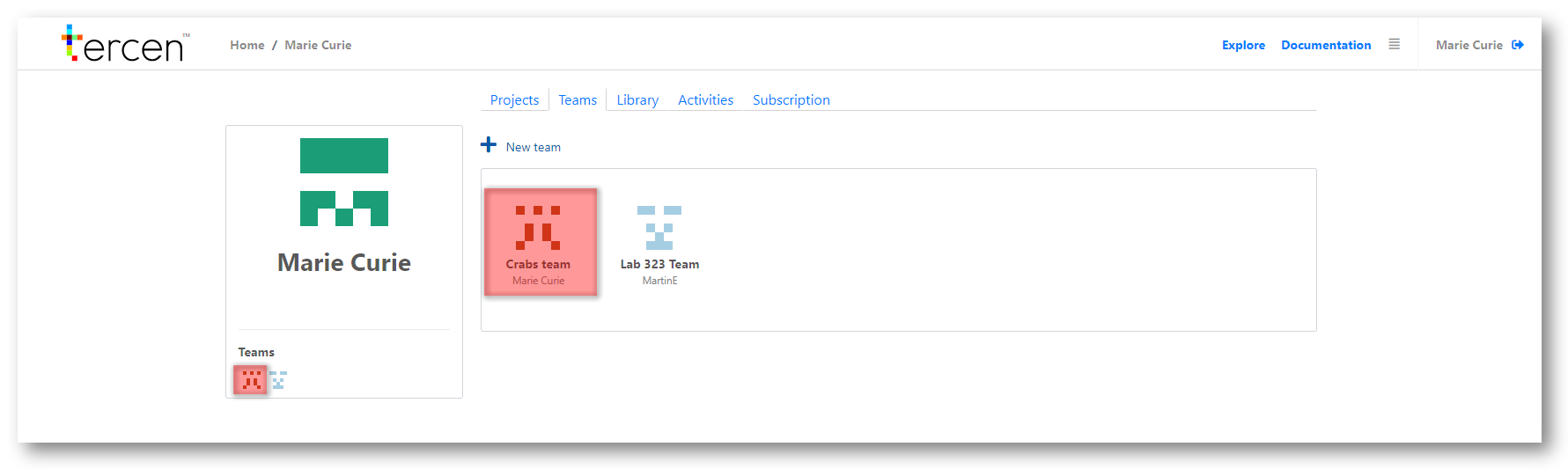
Press the Add operator button
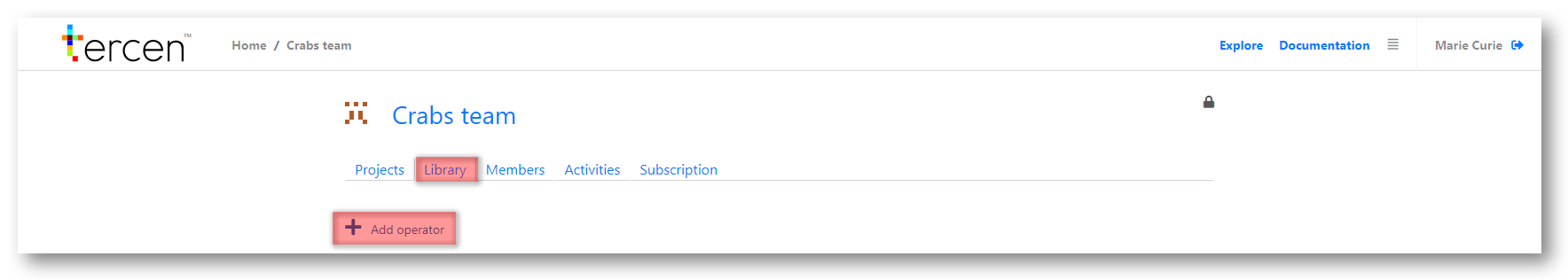
Select the app you want to add. It will turn green.
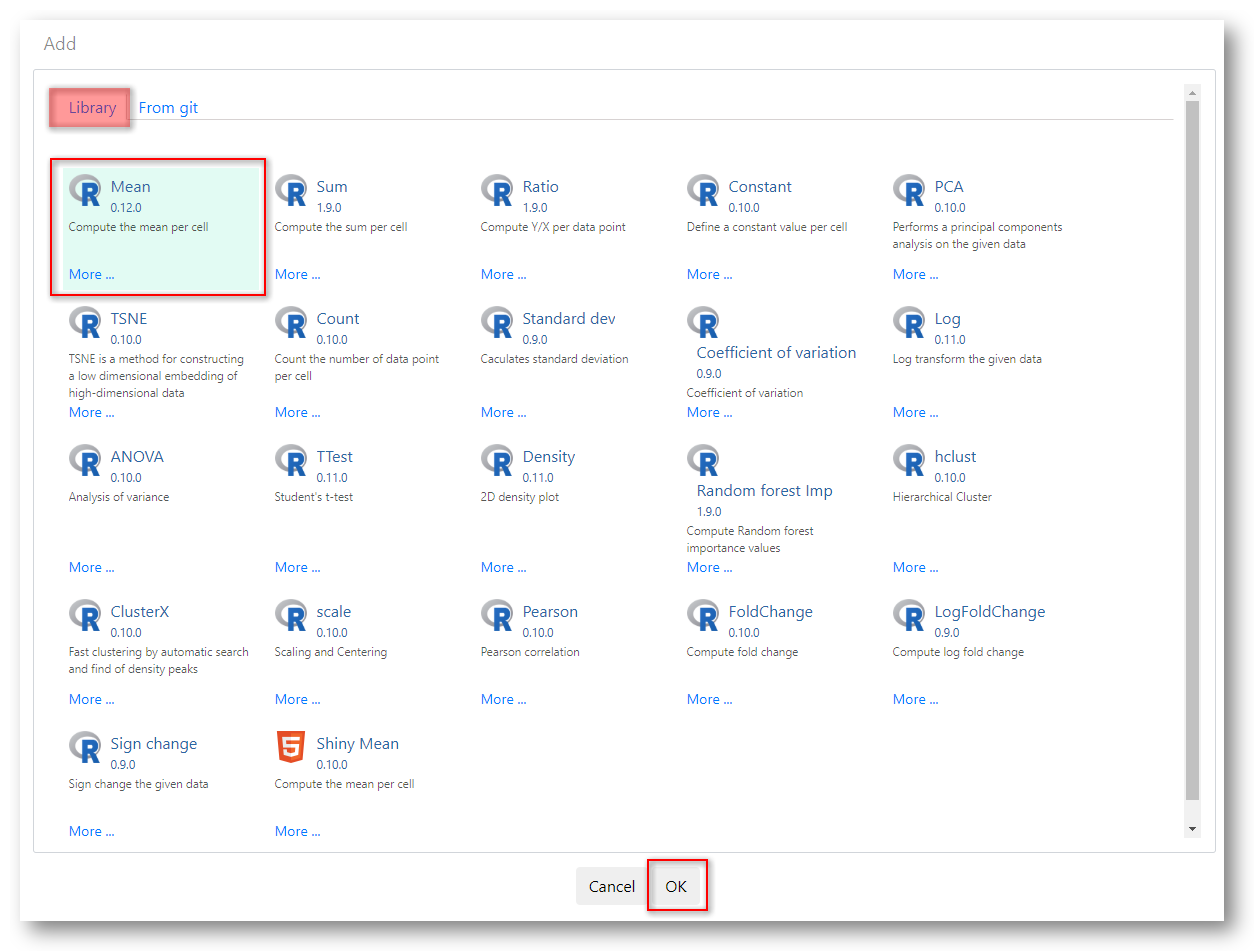
(You can click on the More link to read detailed information on this app.)
Click the Ok button to save your selection.
Next… understanding how projects work.