Chapter 6 Define a team
Teams are an important concept in Tercen.
Researchers are members of a team and as part of the team they create and own projects.
Teams have the following characteristics.
- A team is created by a user.
- The creator is the Administrator of the team.
- Teams are composed of members.
- Users can be members of many teams.
- Teams own a Library of Apps and a set Projects they are applied to
- Members have access permissions to control how they affect the things the team owns.
In Tercen you always work in a team. Even if it is just a single member of your personal team.
To create a team select the Teams tab on your personal home page.
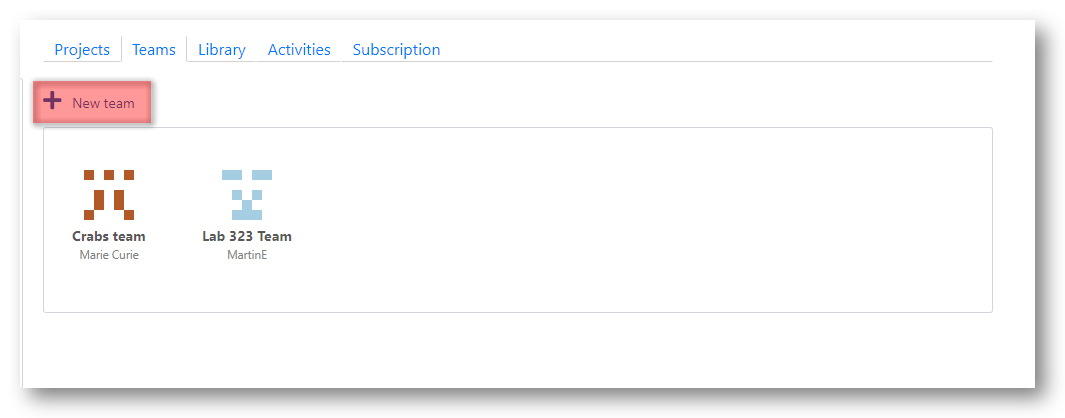
Press the New Team button.
Configure the team on the administration page.
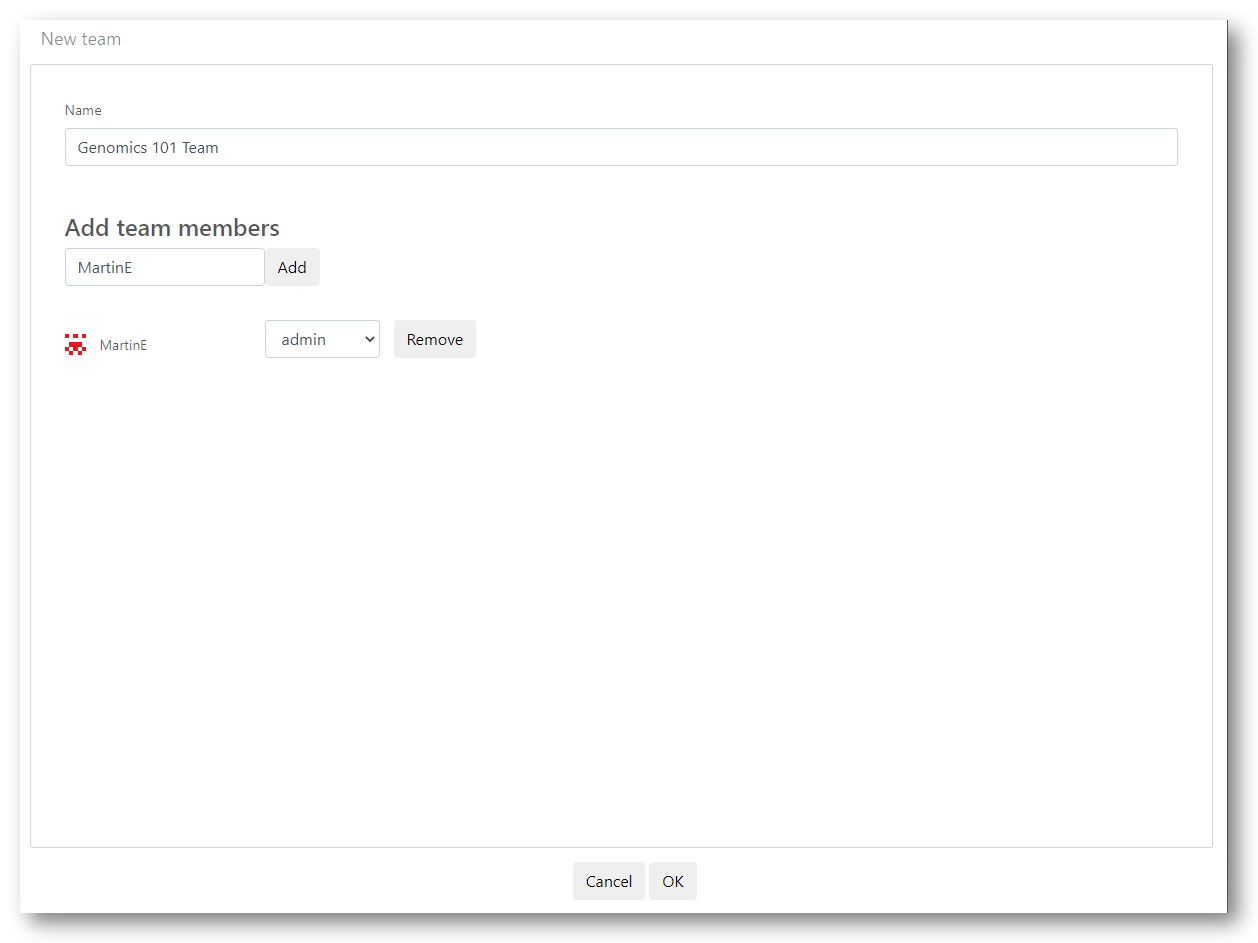
- Name the team
- Enter the user-name of any person you want to add to the team.
- Select their access permissions.
Read - Can view and clone projects
Read Write - Can modify projects, such as adding operators to work-flows
Admin - Can add and remove users to the team and change their permissions
Click the Ok button to save your configuration.
Modifying Teams
A Teams membership can be modified at later stage.
To do this, access the Team page by clicking its icon.
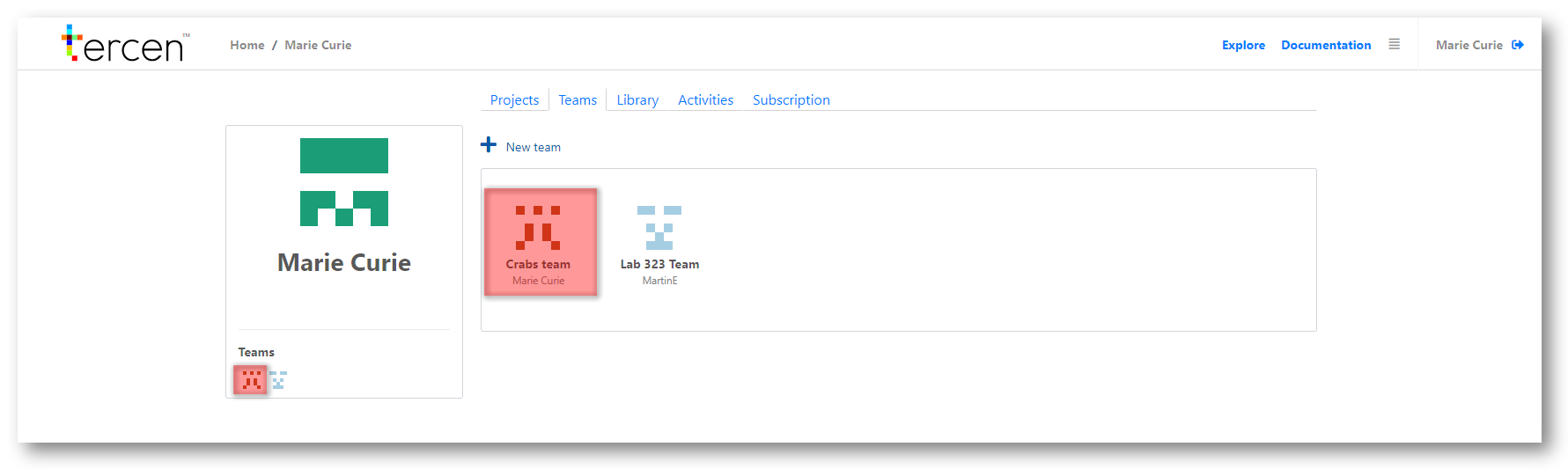
Select the Members tab
Click the Manage team members link
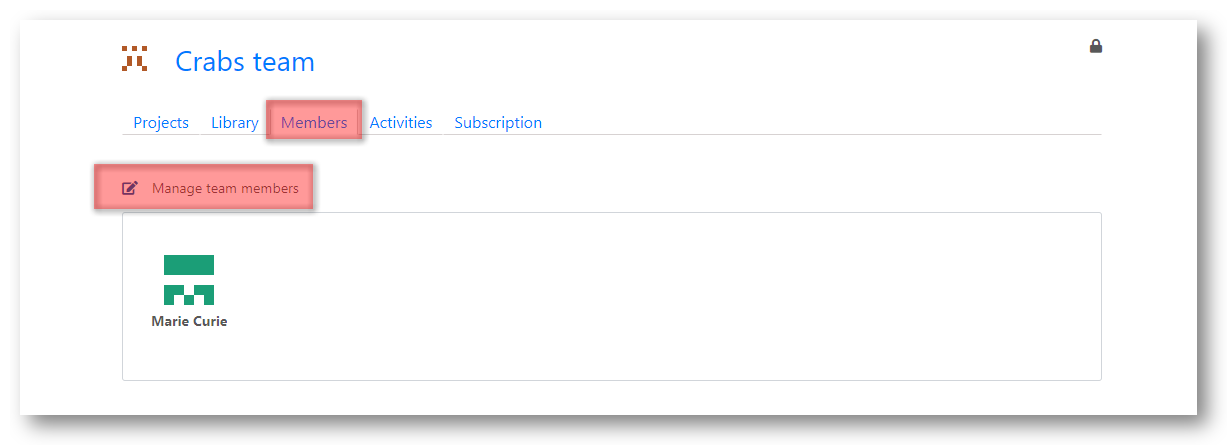
Now you can Add and Remove team members, or change their access permissions.
Next… add a calculation app to your team library.