Chapter 12 Compute
In this section you perform a computation by selecting an existing operator (PCA) and running it.
The projection you created in the previous section can also be used by a computation (i.e. operator). This is due to the What you see is what you compute paradigm. The following steps outlines how to add an operator.
In the cross-tab window we created in the previous chapter.
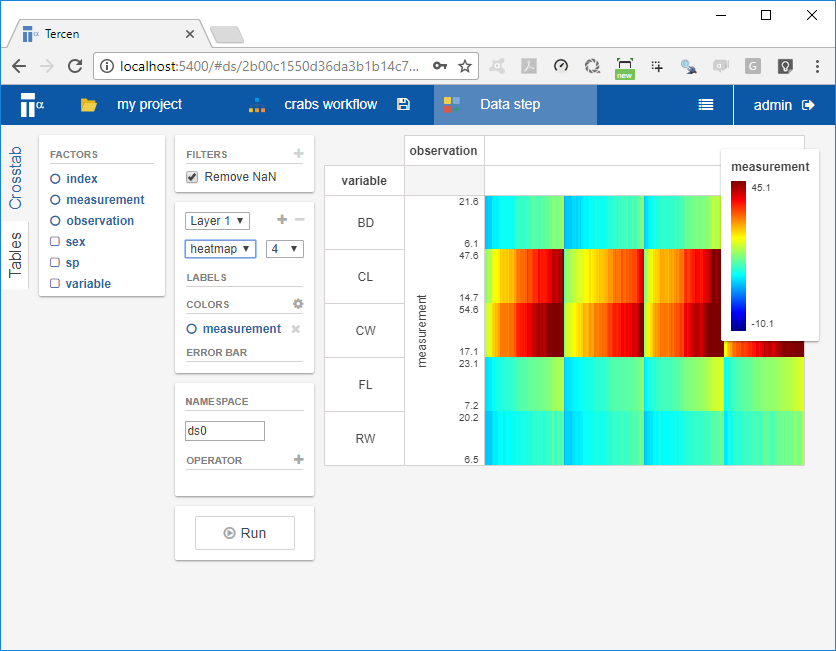
Click on the
OPERATORtabClick on the
+buttonSelect the
PCAoperator, clickOK
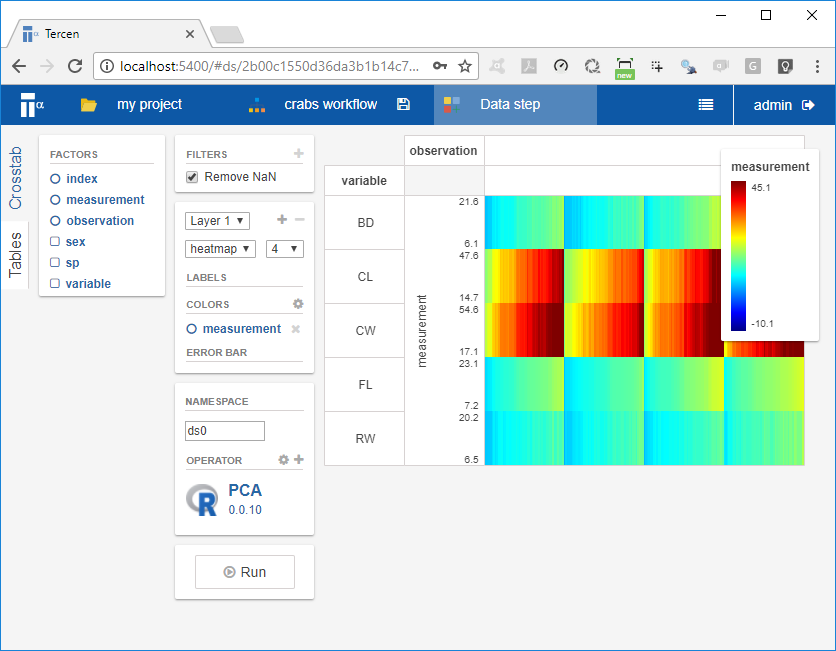
- Click on the save icon beside the
crabs workflowpage, this saves the workflow

- Go to the crabs workflow page by clicking on it
The crabs workflow is presented:
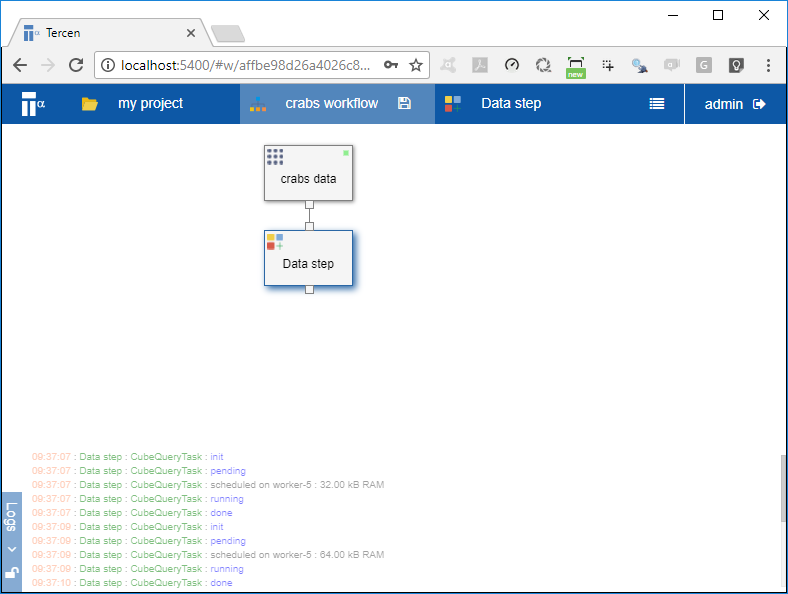
- Right click on the data step and select
Rename
Rename to “PCA”
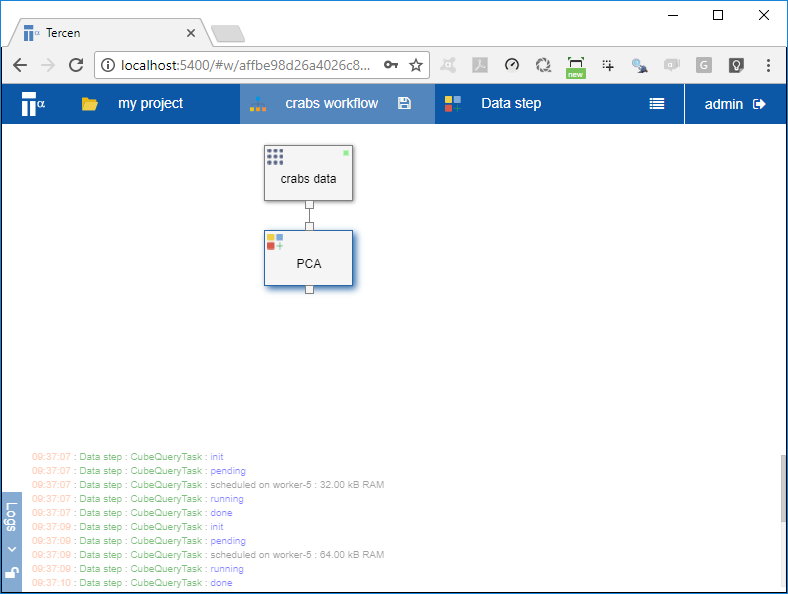
- Right click on the data step and select
Run
The the data step status color will now go green.
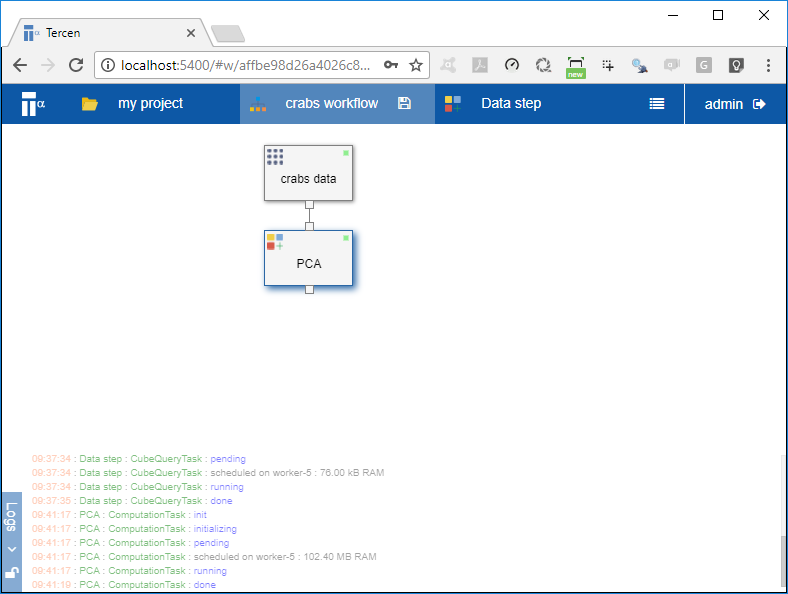
You have computed a PCA on the data.
Next sections will cover viewing the results.