Chapter 4 Installation
Before installation, check the operating system you have are using. Presently, the installer supports a Windows Microsoft operating system. In the near future there will be a Linux and Mac version.
The default installation directory is C:\Tercen folder.
Do not Run the installer (e.g.
Tercen Setup 0.1.4.exe)Choose the installation options
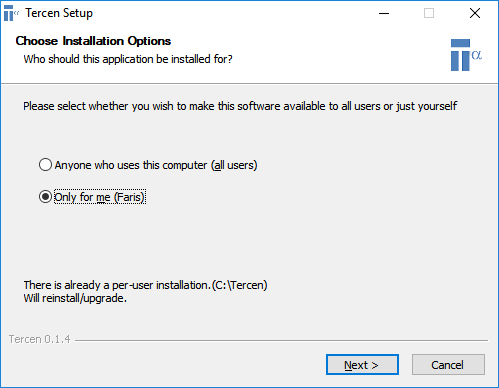
Select
Only for meClick
Next >Choose the installation folder
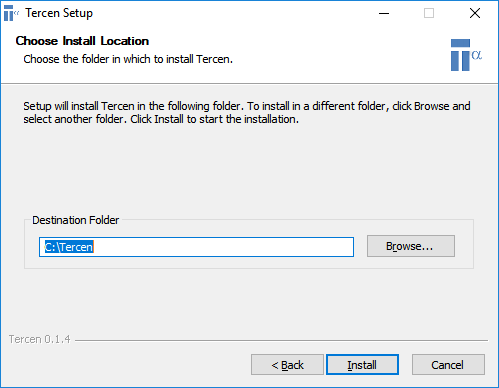
Click
InstallWait for the installation to complete
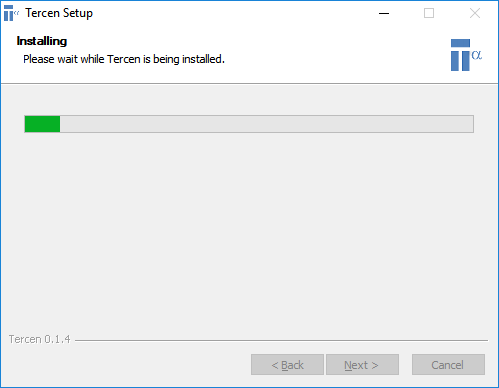
- Click
YESfor the vcredit installation - Click
YESfor the install.exe - Installation is complete
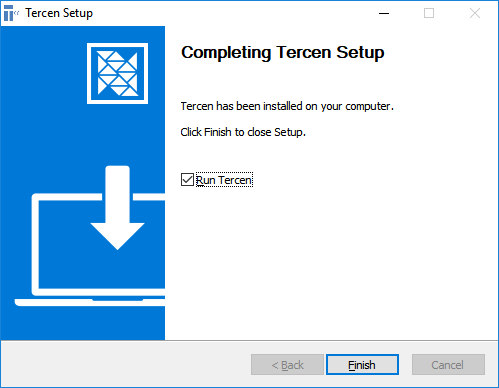
Select
Finishto launch TercenThe Tercen GUI (Graphical User Interface) opens
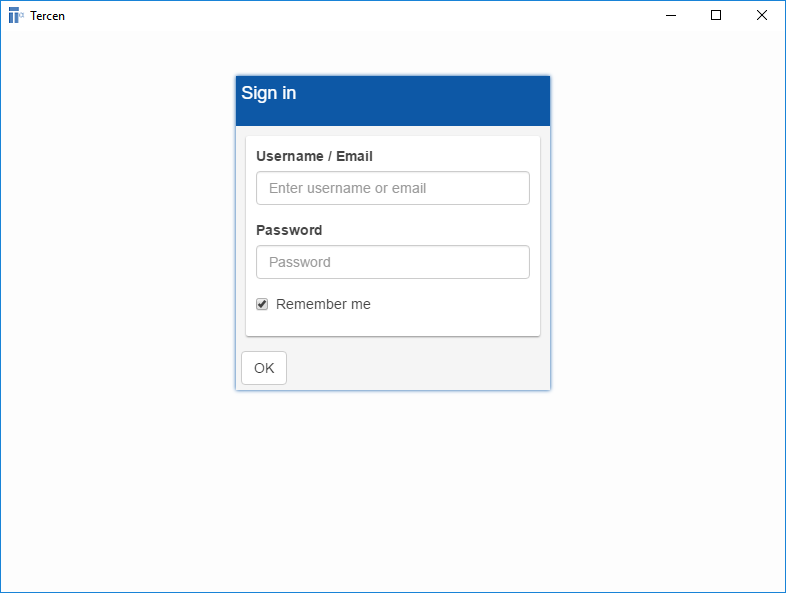
Close the Tercen GUI, we will be using a web browser for this guide