Chapter 9 Upload the data
In this section you upload to Tercen an example data set you downloaded in a previous section.
TercenCloud accepts data in either .tsv or csv. These data set crabs_longformat.csv is in a .csv and is in a long format.
- Go to the project page by clicking on the
my projectproject (i.e. the text)
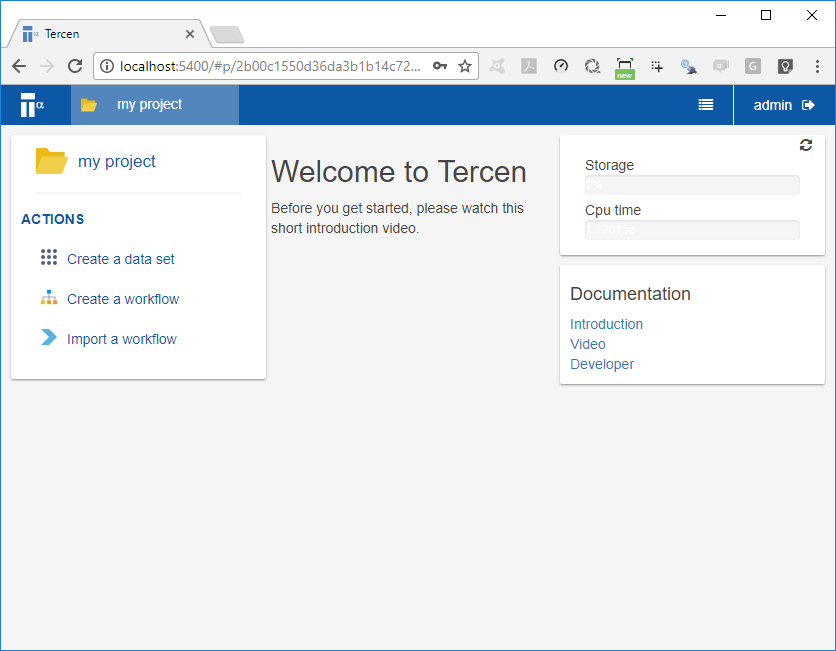
- Click on Create a data set
A dialog window opens which allows you to select the data file.
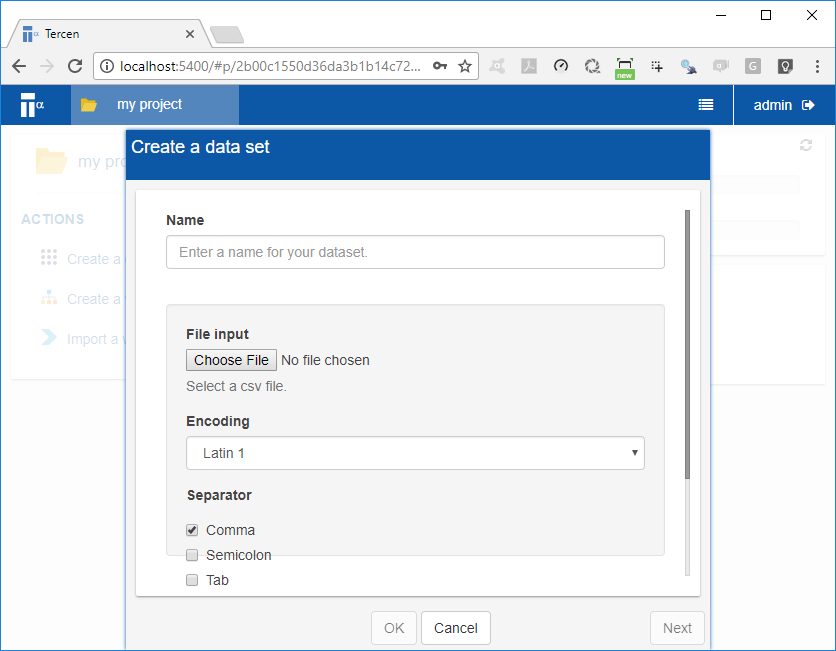
- Click on the Choose File button and select your file (i.e.
crabs_longformat.csv).
Leave the defaults.
- Click Next
You see what column headers were detected and their associated type.
- Click OK
You will now see the new data set in the project page.
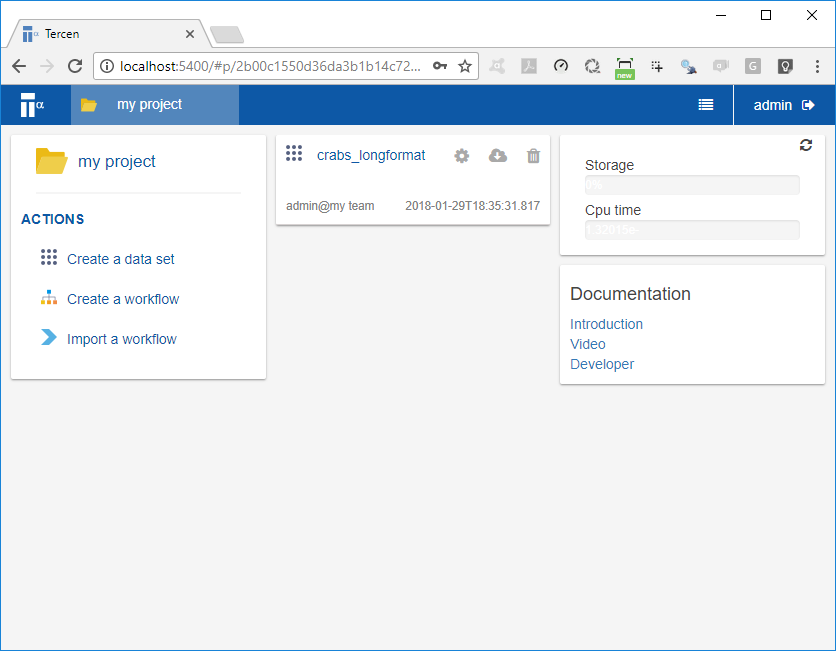
You have successfully uploaded data into Tercen