Chapter 10 Create a workflow
In this section you create a workflow in your project area.
- Go to the project page
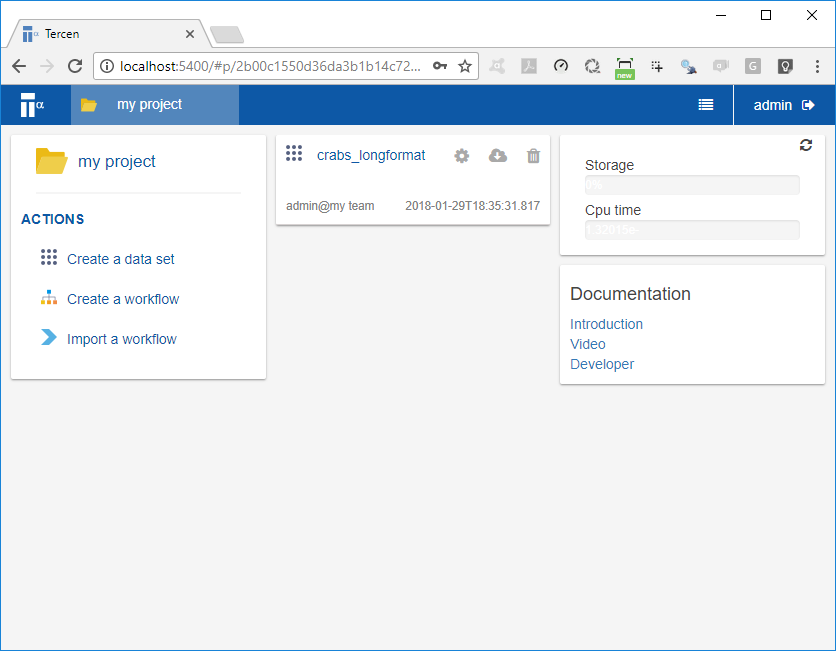
- Click on Create a workflow
A dialog window opens which allows you to select the data file.
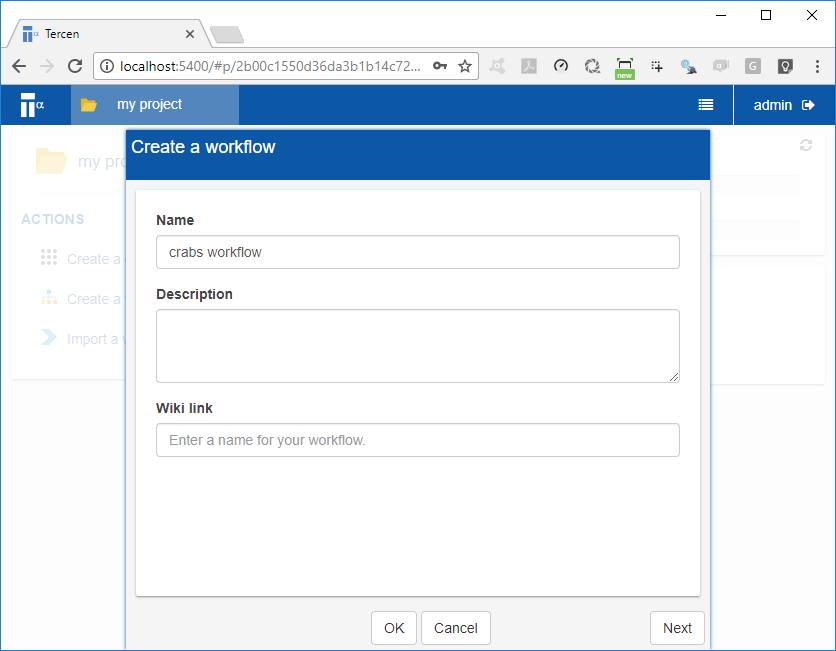
Please fill in the Name with the name
crab workflow, the following information is possible:- Name (Mandatory)
- Description (Optional)
- Wiki Link (Optional)
Click OK You will now have an empty workflow page titled
crab workflowyou gave it.
Right click in the workflow page and select Add
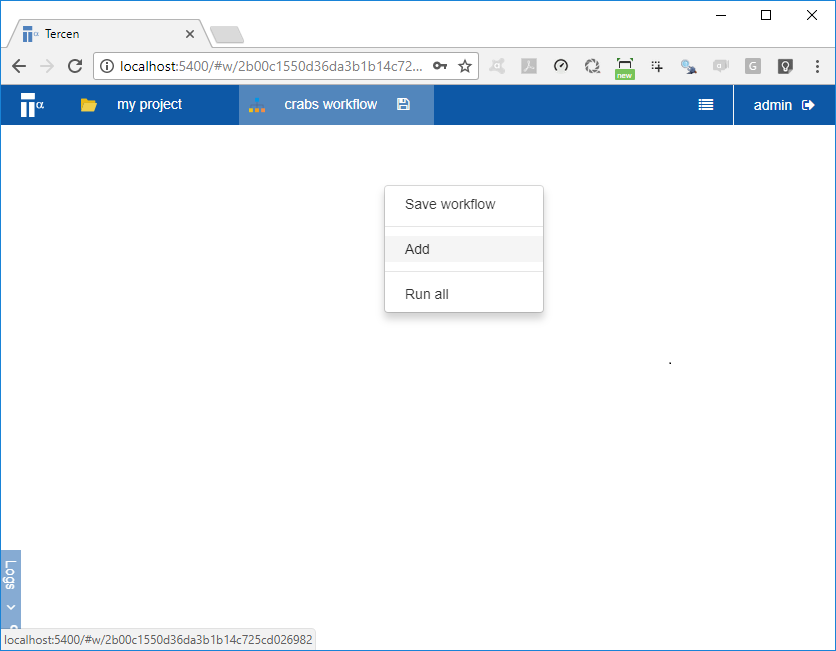
- Click on Table
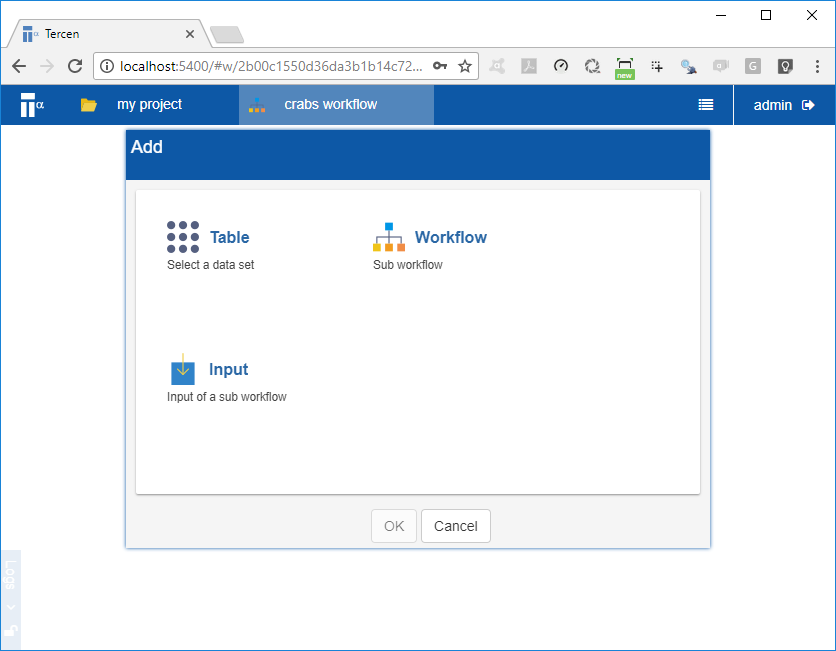
- Click on crabs_longformat
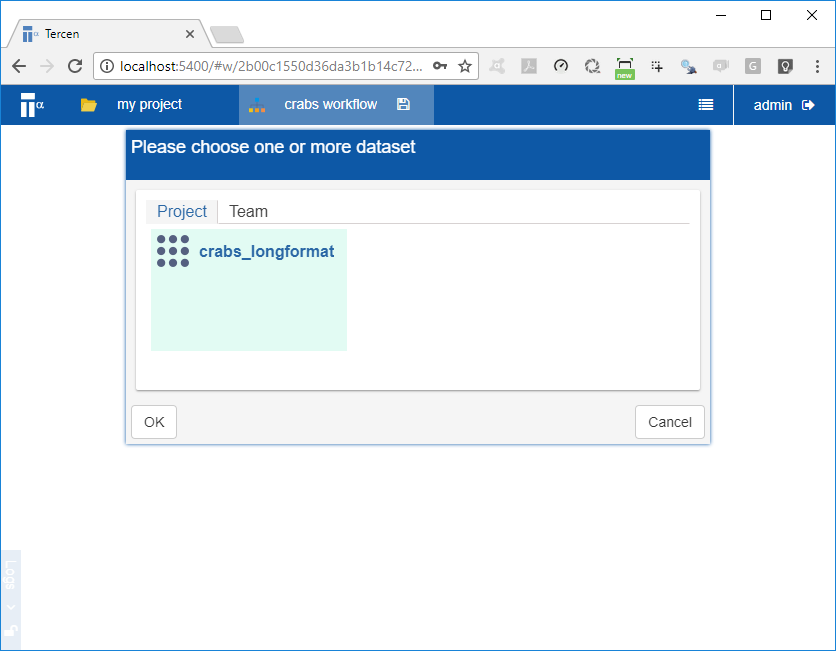 * Click on OK
* Click on OK
A new step named Table should appear on your worklow page.
- Select Table and right click and select Rename Rename the table to “crab data”
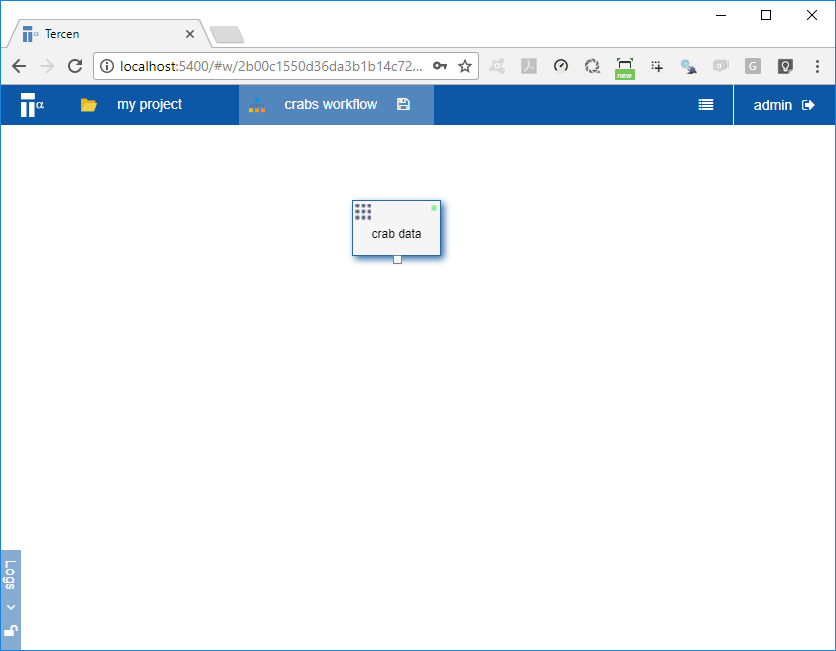
You have now successfully imported the crabs data set into the workflow.