Chapter 7 Install operators
In this section you install operators in Tercen.
- On the home page click on the
my team
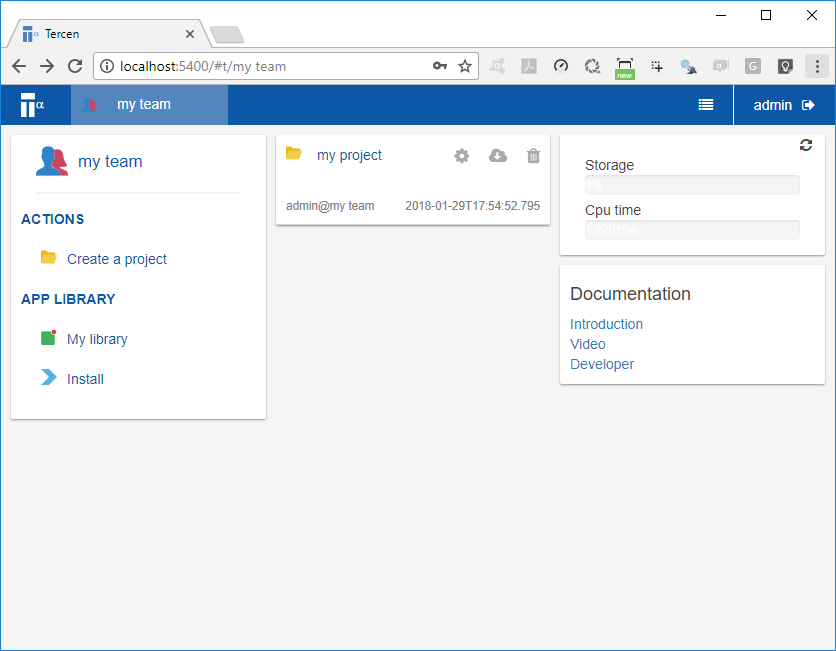
- The my team home page is opened
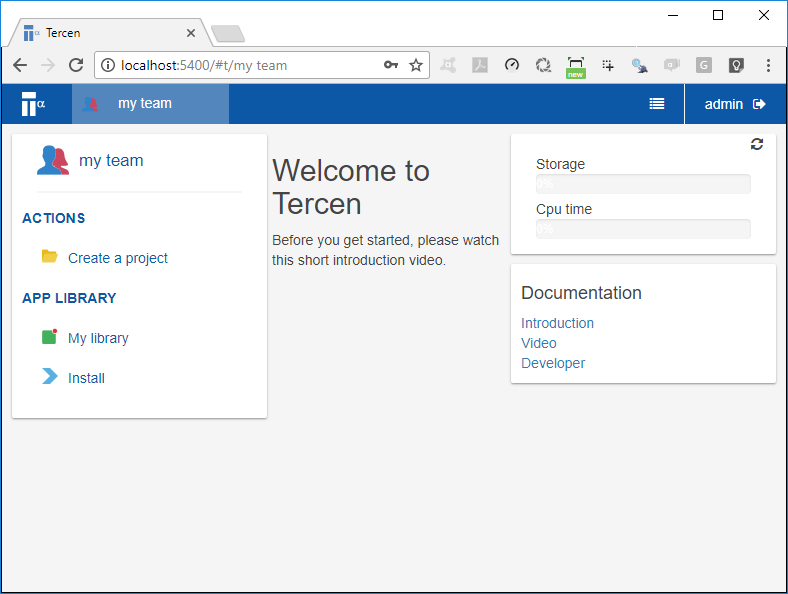
Click on
> Installon the bottom left of screenClick on “Tercen library” tab, a list of operators available on the tercen library will appear.
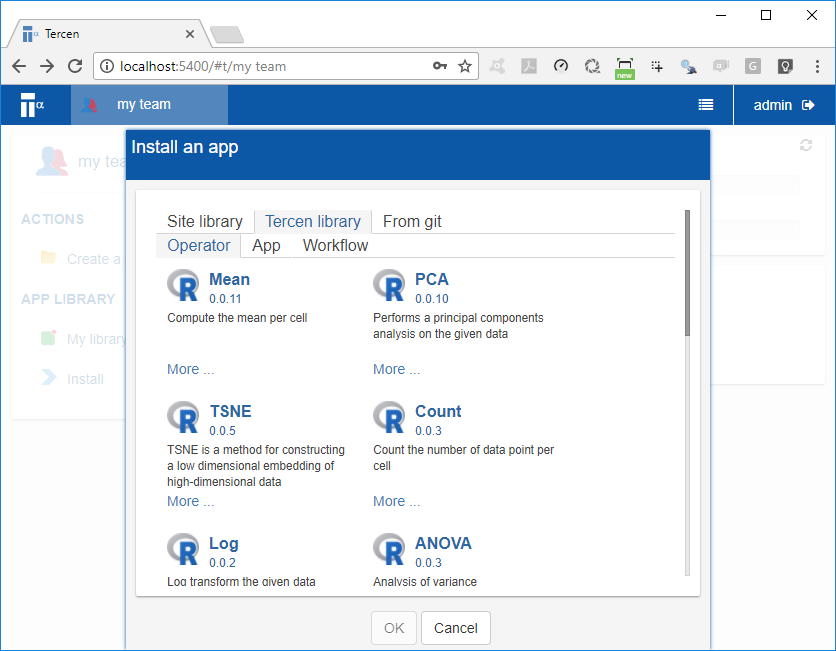
- Click on “PCA” and click
OK
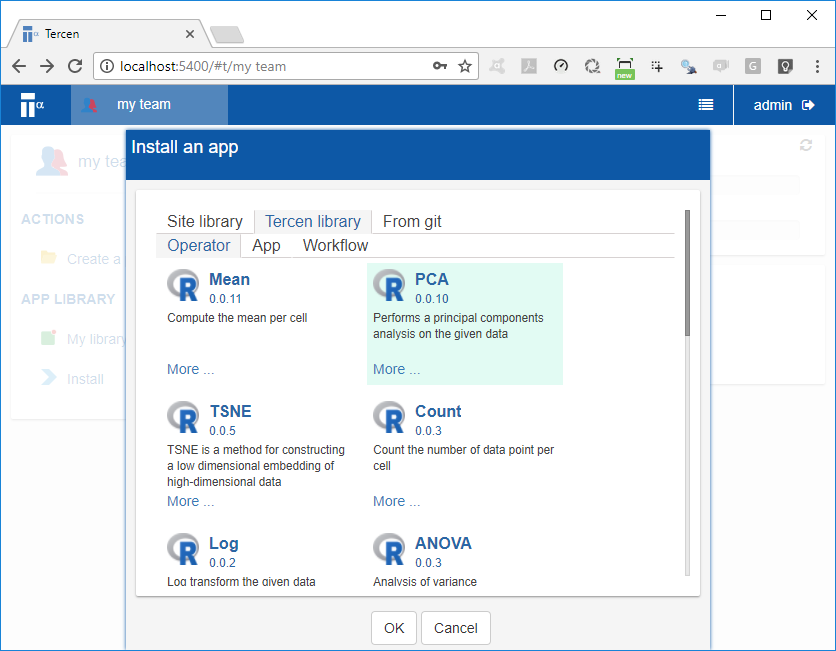
It may take up 15 minutes to complete. Since this is the first operator to be installed, all subsequent operators installations will noticeably be faster.
Click on the
My library(bottom left of screen) to verify the installation of the PCA operator.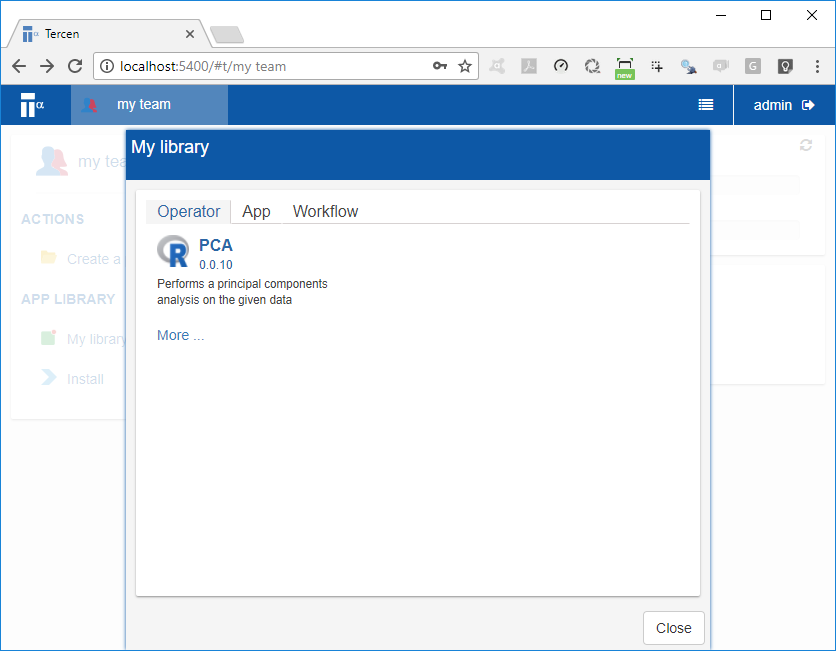
You will see the just installed PCA operator, click
Close