Chapter 17 Export results
In this section you export the results to another table.
- Click on the
crabs workflowpage - Right click on the
PCAstep and chooseAdd - Select the
Exportstep - Drag the new
Exportstep to the right
Your workflow should look like:
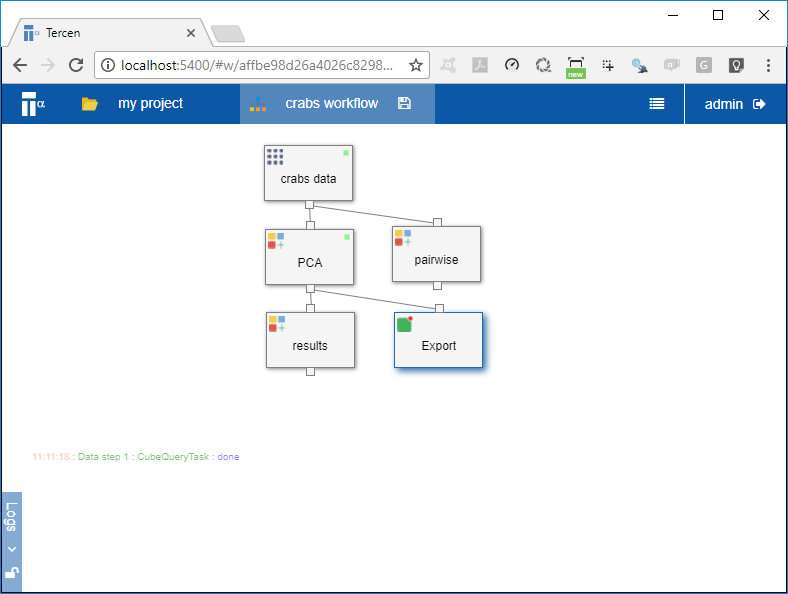
- Right click on the
Exportstep and selectRun
It has now a green status. It has exported as data to my project
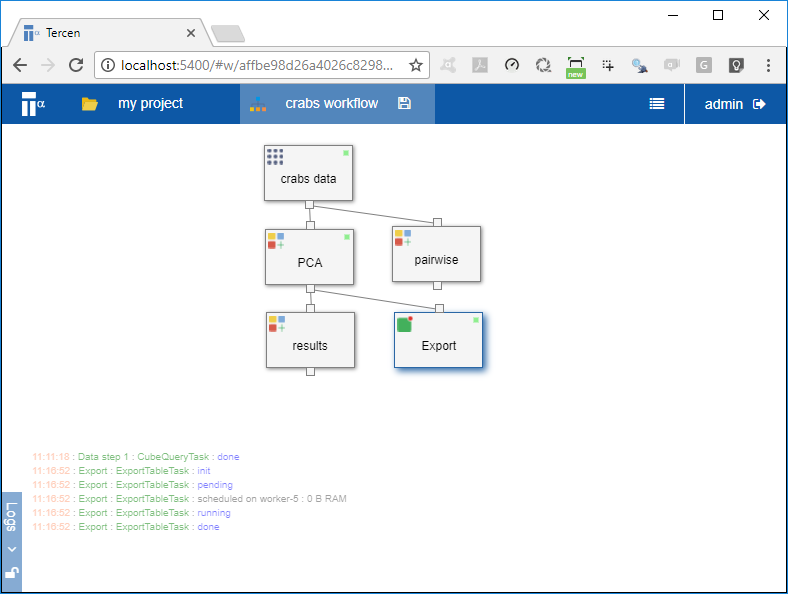
- Go to the
my projectpage by clicking it on the top bar
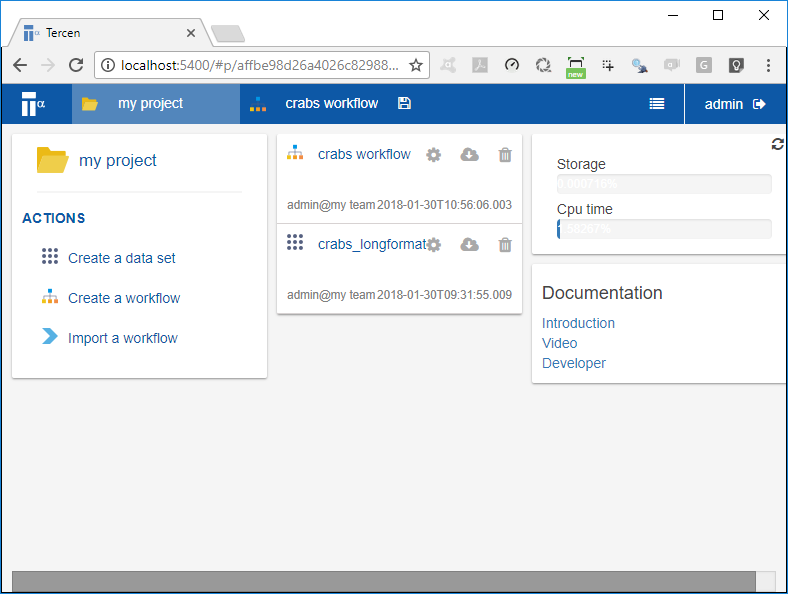
- Refresh the browser page either using
F5or the refresh icon on the browser
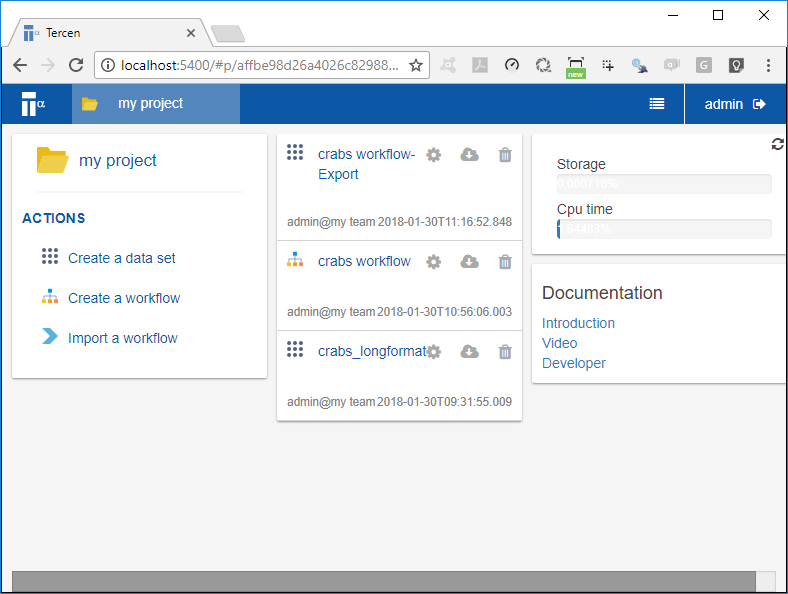
You notice the new crabs workflow-Export entry, this is exported results
You can download the data by clicking the download icon beside it. It is also available as a Tercen Table (i.e. data set) and can be used by other workflows.