Chapter 11 Add a Gather Step
Some calculations require data to be in a long format to work.
In this section we perform a gathering of the Principal Components.
by gathering the principal components we can then use them in a block for a visualization
This gather is done so a multi-pairwise comparison can be done with the PCA results.
Add a gather step to a workflow
From the Crabs workflow builder screen.
Right-click on PCA and select Add
Select the Gather Step
It will appear on top of the PC2 vs PC3 step.
Re-position it in the workflow.
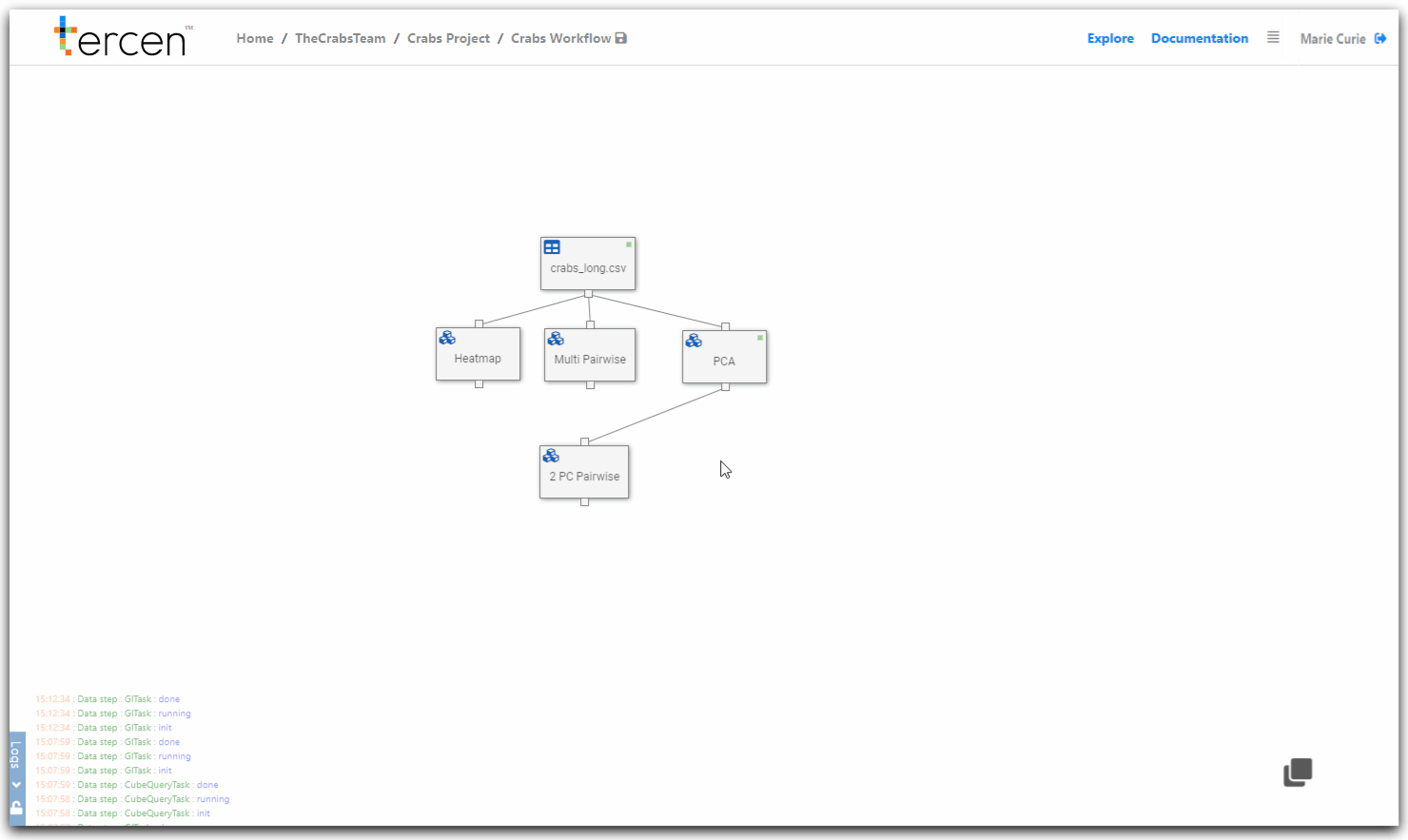
Right click on the Gather Step and select Edit
In Namespace enter “PCA” to indicate where the data came from.
In Selection Pattern enter ds0 to filter-select the PCA results.
Click the Crabs Workflow link to return to the workflow builder screen.
Right Click the Gather step and select Run
Save the workflow
The gather step is now configured.
Next… create a pairwise plot of the gathered principle components.