Chapter 2 Create a Crabs team
Before starting this tutorial we recommend you first read our Getting Started Guide.
It will help you get familiar with the Tercen interface and introduce you to software concepts which are used in this tutorial.
In this section you will create a new team in Tercen.
Sign-In to Tercen.
On your personal home page Click on Teams
Click on + New team
Give your team a name (e.g “TheCrabsTeam”) in the Name tab
Click OK
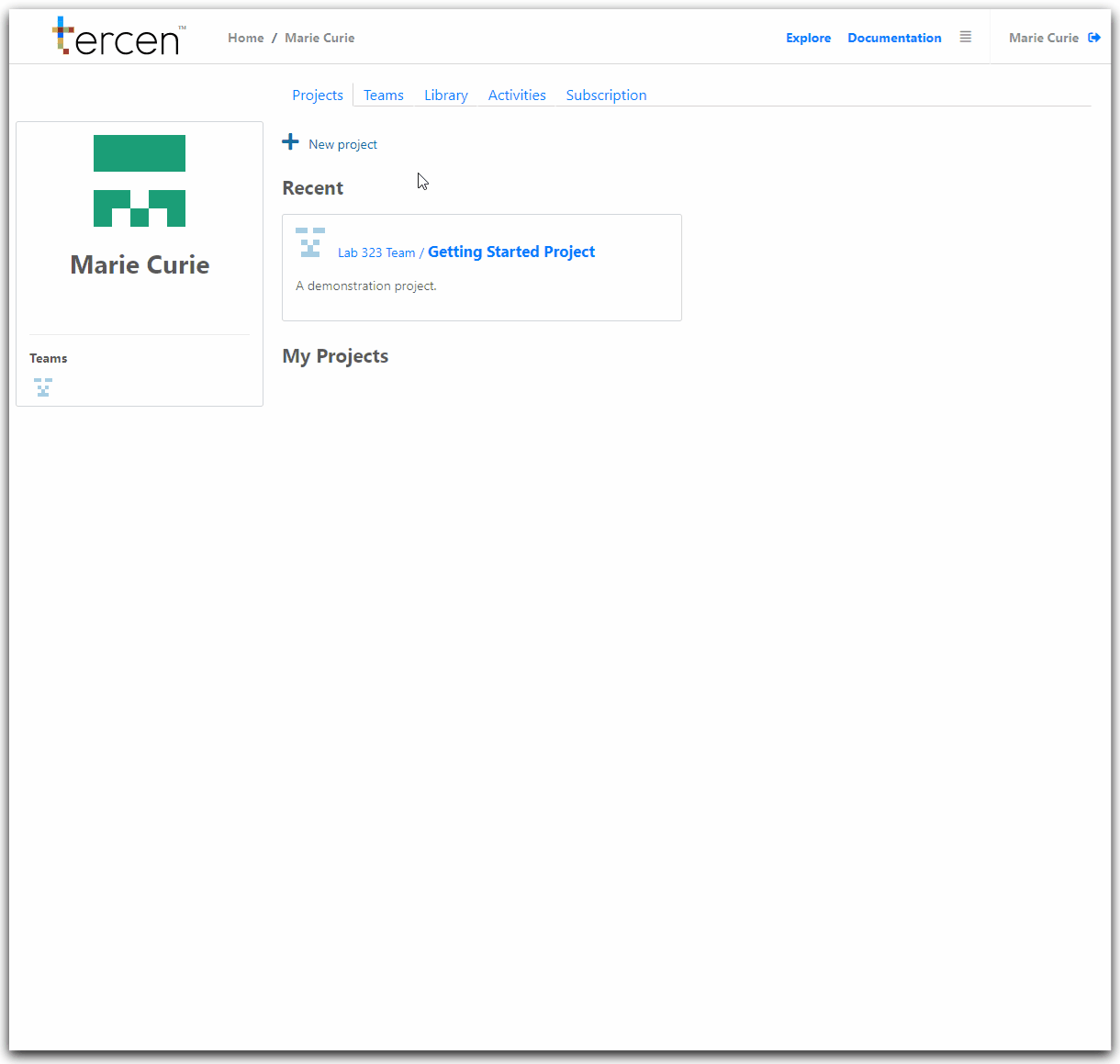
You have now created a team.
It is located in your teams list.
Next… Select an operator for the Team Library.