Chapter 3 Install the PCA operator
In this section you will install an operator for the Crabs Team to use.
From your personal home page.
Click on Teams
Click on TheCrabsTeam
Click on Library
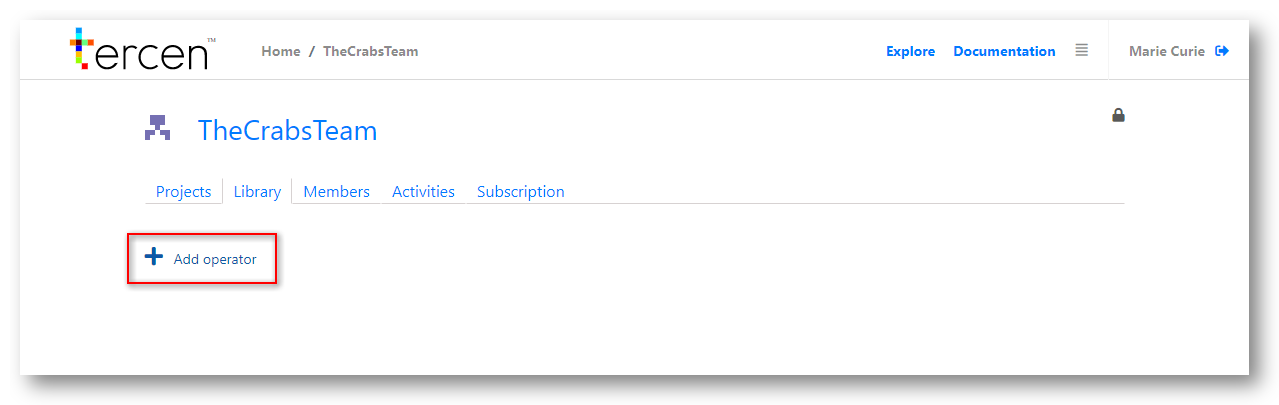
Click on + Add operator
A list of the operators available in Tercen appears.
Select the PCA operator
Click OK
The installed operator shows in the Library tab
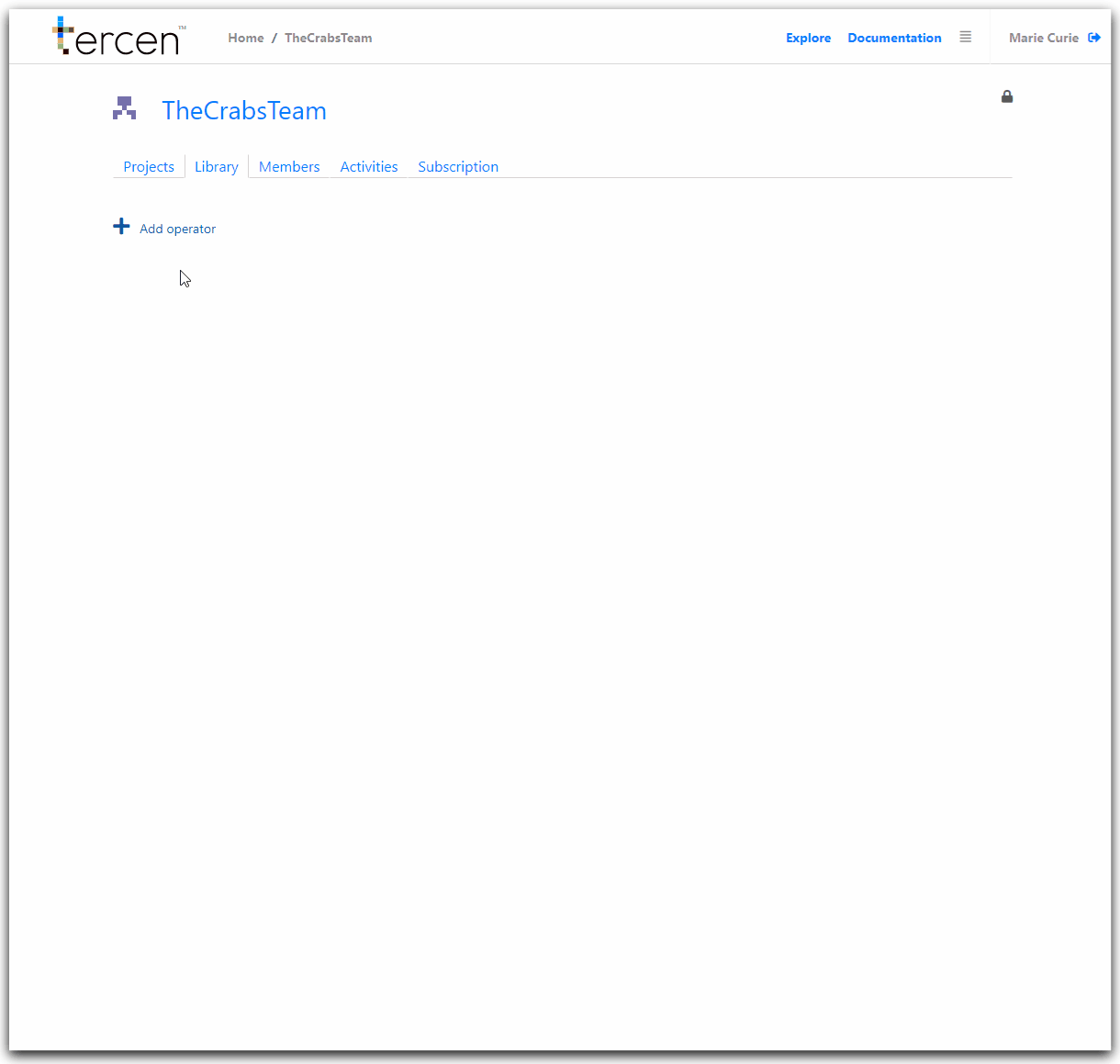
You have now installed the PCA operator for the TheCrabsTeam to use in Tercen projects.
Next… Start a new project for the team.