Chapter 4 Create the Crabs project
In this section you will create a project for the team to work on.
From your personal home page.
Click on the Teams tab
Click on your Crab team icon.
You will see the Team home page.
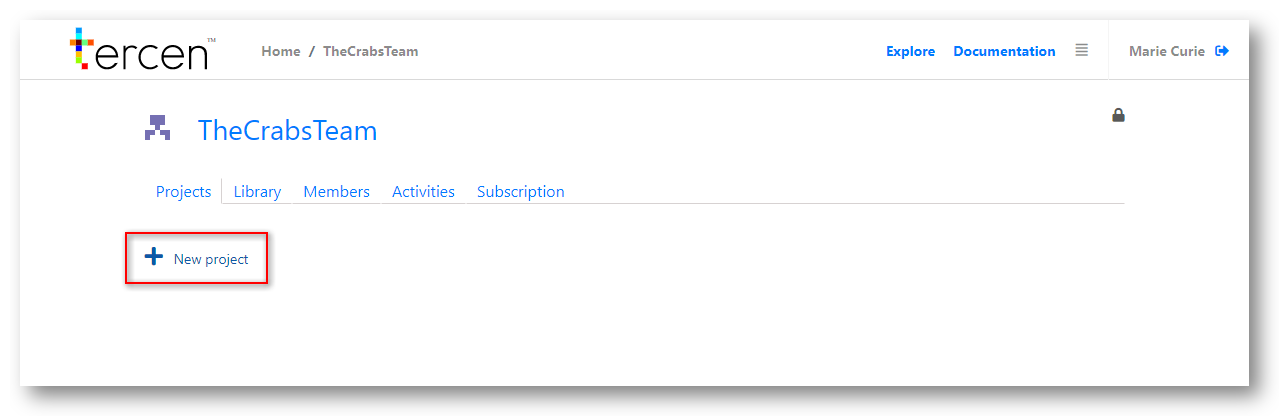
Click on + New project
Add some information to identify your project.
Decide if it will be made publicly available.
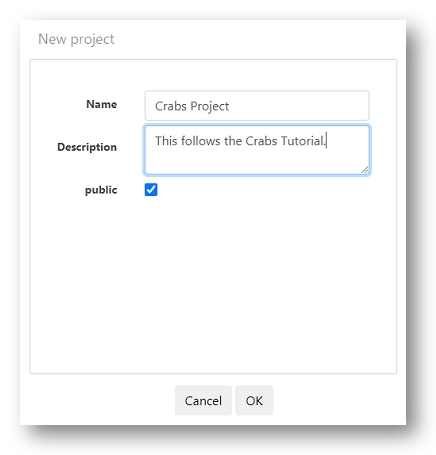
Click Ok
You will now see the home page of your new project.
(Note the Toolbar that contains the main functions for building a project.)
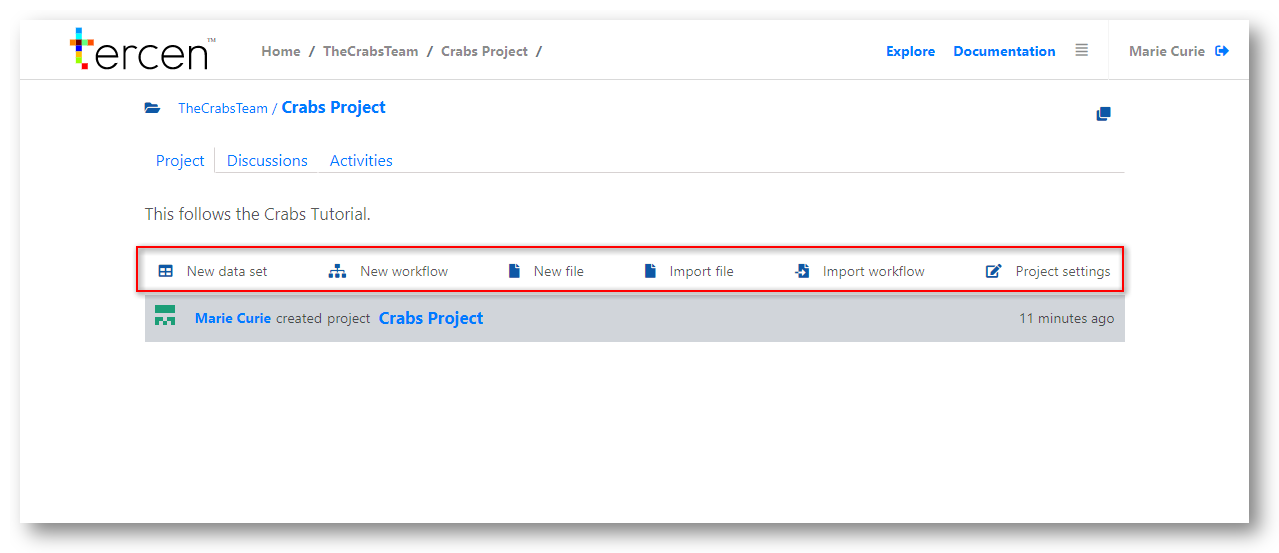
| Button | Description |
|---|---|
| New data set | Data files are uploaded here |
| New workflow | Takes you to the workflow builder page |
| New file | Write notes and findings on the project |
| Import file | Upload a supporting document |
| Import workflow | Add a workflow cloned from another project |
| Project Settings | Change your description or public status |
Next… Upload a data set to your project.